Workplace Alaska Guide
How to successfully complete a Workplace Alaska application
Thank you for your interest in employment with the Alaska Department of Fish and Game. This guide is designed to ease the application process and provide you with helpful tips for a successful application. If you experience any difficulties at any time during the application process, you may contact a Workplace Alaska representative at: Department of Administration, Division of Personnel and Labor Relations, Statewide: 1-800-587-0430, Juneau and Out-of-State: 907-465-4095. Visit Workplace Alaska.
- Step 1: Register

Beginning on the Workplace Alaska homepage (http://doa.alaska.gov/dop/workplace/), select the Register link. This tool will enable you to register and create an account with Workplace Alaska. Here you will provide the system with current contact information.
- Step 2: Create Applicant Profile
An Application is similar to a resume and is completed by all Workplace Alaska applicants. It includes the following sections: Personal Information, Education, Work Experiences, Certificates and Licenses, Skills, Additional Information, References, Resume, and Attachments.
You may create multiple applications if you plan to apply for different types of positions.
Note: You will be automatically logged out of your applicant account after 30 minutes from the last time you saved your information. Be sure to save often!
- Step 3: Identify a position of interest
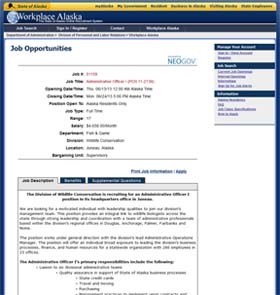
To view current ADF&G vacancies, return to the Workplace Alaska home page and select Job Search. You may change the search results by selecting or deselecting categories, location, and/or departments.
Locate a vacancy on the Job Posting Board in which you are interested. Read the entire Recruitment Bulletin and ensure you meet the Minimum Qualifications for the job class. You are also encouraged to read the Job Class Specification for this particular vacancy; a class specification link is provided in the information menu on the right hand side of the screen.
Note: Your application package (Application and Resume) must demonstrate how you meet the minimum qualifications for this job class.
- Step 4: Complete Agency and Job-Specific Supplemental Questions
Answer any Agency Specific Questions. Click on Save & Proceed button at the bottom of the page.
Then answer any job-specific supplemental questions. Click on Save & Proceed button at the bottom of the page.
Note: You will be automatically logged out of your applicant account after 30 minutes from the last time you saved your information. Be sure to save often!
- Step 5: Submit Your Application
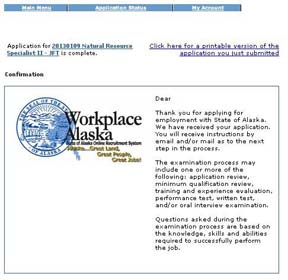
Scroll to the bottom of the application review screen and click Confirm & Send Application. Then click the Accept button on the digital signature screen.
If your application is successfully submitted, you will see a screen indicating that your application was submitted, and a confirmation email may be sent to you. If you do not see a confirmation page, or if you do not receive a confirmation email, you may contact the Division of Personnel and Labor Relations to confirm receipt. Please insure you have your correct email address in your Applicant Profile, and that your spam filter will permit email from the alaska.gov domain.
We appreciate your interest in employment with the Alaska Department of Fish and Game. If you wish to apply for a vacancy via hard copy, you may contact a Workplace Alaska representative at one of the numbers provided above. You may also contact the ADF&G Workforce Development Program Coordinator at (907)465-6347 or dfg.careers@alaska.gov if you have any further questions or need additional guidance. We wish you success!
