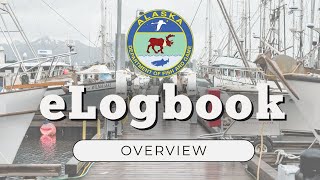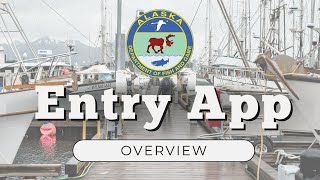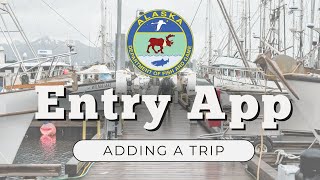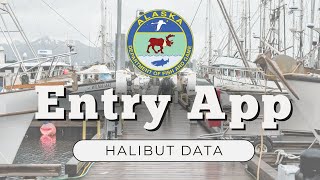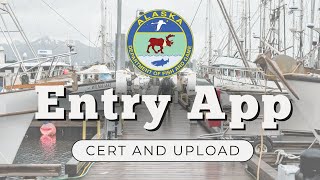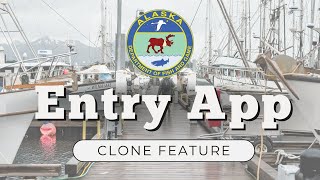Professional Licenses
Sport Fish Guides and Charters
Electronic Logbook (eLogbook)
Starting in 2025 all saltwater charter operators in Alaska must report their activity using the eLogbook. Further information on the change to electronic reporting can be found in Press Release #25-3785 or on our FAQ page.
An eLogbook is issued by the Department and emailed to the business owner. An eLogbook consists of two web applications, the Review and Entry applications. Together, these can be used to report, review, and edit saltwater charter activity,
- The Review Application (designed for business owners) requires consistent internet connection and can be used to configure settings, review trip activity, edit trip data for 48 hours and generate trip summaries for all trip activity (whether on paper or electronic) from 2017 - present.
- The Entry Application (designed for guides) can be used offline and is used to record and report saltwater charter activity. This application is what most guides refer to as the 'eLogbook'. The link to the Entry App is emailed to the business owner and then forwarded to guides. The Entry app can be used on any mobile device that possesses a browser. iOS devices are limited to those that can operate with iOS 13 and higher.
If you have not yet been issued an eLogbook please contact ben.jevons@alaska.gov (907-267-2299) or kayla.buster@alaska.gov (907-267-2337).
Paper Logbooks
Paper logbooks will continue to be handed out when registering your vessels for the current year, but ADFG will not accept these pages as valid activity submissions. These logbooks are valid while on the water, and can be used as a backup in the event of equipment failure or to transcribe from paper to the eLogbook, however all trips must be submitted using the eLogbook. We continue to provide these as a courtesy to assist operators in learning how to use the eLogbook, to protect them from equipment failure, and to allow those that wish to continue to provide the option to use paper while operating to those that prefer paper. ADF&G strongly recommends always carrying this paper backup.
Requirements to Obtain an eLogbook
Any business registered with the Guide Registration and eLogbook Programs (GREPs) can have an eLogbook issued to them. For an eLogbook to work in the current year the business must be registered in the current year. The eLogbook goes dormant every year on December 31 at midnight.
If you are planning on using the eLogbook during the season,prior to taking any trips, please ensure that you have the following:
- Updated your mobile device to the most current operating system, and
- Connected your mobile device to the internet and updated your eLogbook application to the most current version.
Failure to complete the steps above may result in the inability to submit your trip information electronically to ADF&G.
Saltwater eLogbook Reporting Requirements
- All guided trips must be reported using the eLogbook.
- A trip must be recorded and certified in the eLogbook or the paper transcription/backup logbook pages before offloading fish or clients from the vessel.
- It is the responsibility of the guide to ensure that fishing activity is recorded accurately and in a timely manner.
- It is the responsibility of the business owner to ensure that all data for fishing activities, from January 1 through December 31 are submitted to ADF&G no later than the date specified in the logbook.
- The saltwater eLogbook (or paper backup/transcription logbook) must be made available for review when requested by any local representative of ADF&G, State of Alaska Peace Officer, or Federal Enforcement Officer.
eLogbook Tutorial Videos
These short, 2-5 minutes videos are here to help you become familiar with the eLogbook. For clarity, we encourage you to watch the videos in order. If you already are an eLogbook user, it may be helpful for you to have your eLogbook application on hand as you watch the videos. *
* The information provided in these videos is for educational purposes only. The videos include hypothetical examples to illustrate how to use the eLogbook applications. The videos include the use of fictitious individuals and entities, such as guides, anglers and sport fish businesses. Furthermore, the examples used in the videos do not reflect specific regulations in a given region at any given time.